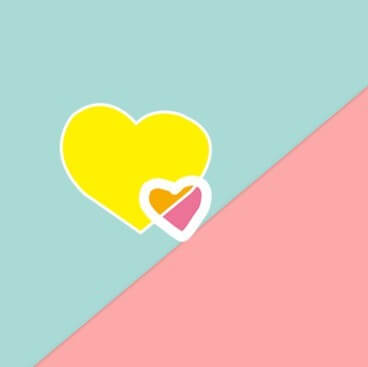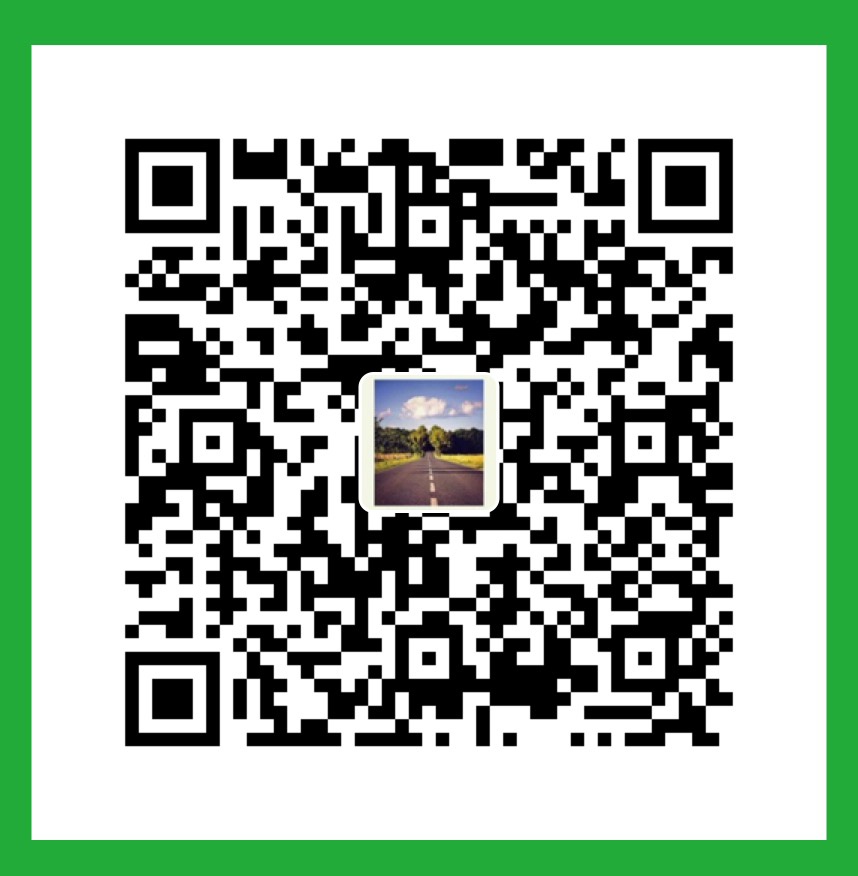继续前两个版本的更新。本次更新加入了发牌动画以及点击开牌之后的效果。更新了一些以前没有接触到的知识点,其中动画就是一点,若想看动画制作效果请看我上一篇的博文 初学JavaScript动画。此次程序相对复杂,就不做细分,主要讲一下每个函数功能:
- 新的动画功能(考虑到效率本次中弃用)
- 使用setTimeout()
- 预加载函数
- 监听手机是否横屏
- 添加毛玻璃效果
此次经过了两次更新,第一次只考虑做出效果来,第二次改进修复了几个已知BUG,并且改善了第一次的动画流畅度,第一次的效果在手机上有明显卡顿。
先上两个版本的效果 :
第一版:
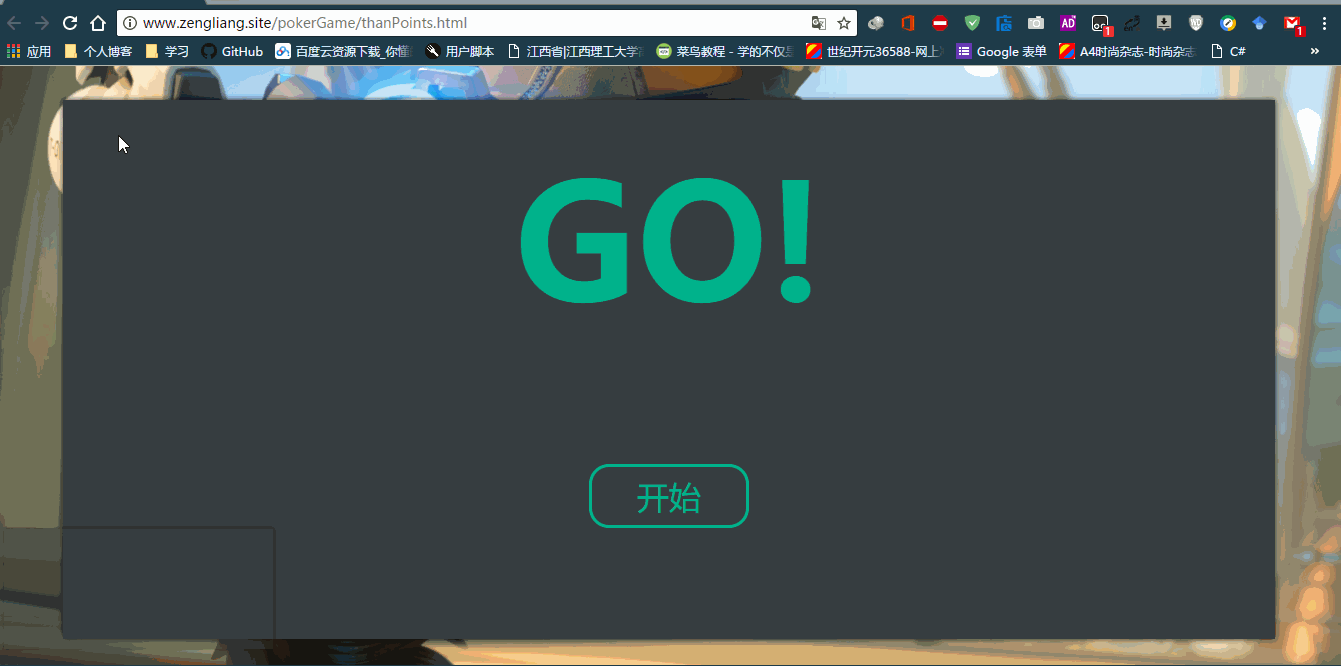
第二版:
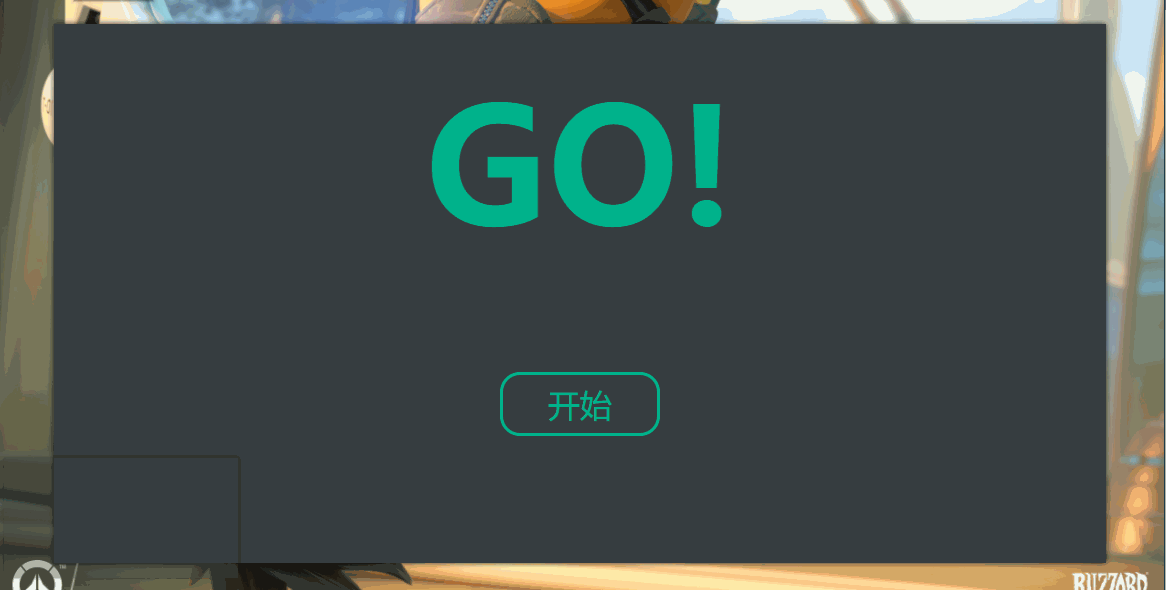
可以明显看出动画效果不一样了。可以点击这里看第二版的实际效果: 第二版演示
一、html
在写完第一版之后其实不怎么想写bolg的,因为那天写的实在头疼,写到最后逻辑乱了,但后面又抽空去重新改良了以下,逻辑也理清了。才准备些blog记录这次成长的╭(╯^╰)╮。
好了和之前一样,首先就是单纯的写一个html文件看看实际效果布局,然后添加css和js。1
2
3
4
5
6
7
8
9
10
11
12
13
14
15
16
17
18
19
20
21
22
23
24
25
26
27
28
29
30
31
32
33
34
35
36
<html lang="en">
<head>
<meta charset="UTF-8">
<title>扑克人机战</title>
<link rel="stylesheet" href="css/poker.css">
</head>
<body>
<article id="pokerParent">
<h2>扑克人机战</h2>
<!-- 弹出框 -->
<div id="mask">
<h1 id="endView">GO!</h1>
<button onclick="start()">开始</button>
</div>
<!-- 弹出框end -->
<!-- 这里为扑克牌出现的地方 -->
<!-- 得分 -->
<span class="score" id="score">0</span>
<!-- 扑克 -->
</article>
<!-- 历史战绩 -->
<span class="history">
<div id="History" onmouseover="displayList(this)" onmouseout="this.style.position= 'absolute'">
<!-- <span class="list">
第<span>1</span>回合:<span>8:13</span>你赢了,<span>用户+1</span>
</span> -->
</div>
</span>
<!-- 历史战绩end -->
<script src="js/poker.js"></script>
</body>
</html>
说明:
body、article::before 选择器中:background: url(../img/lk.jpg) 即可。如需修改毛玻璃的效果程度只需修改 article::before 中 filter:blur(20px);里面的像素即可,值越小毛玻璃效果越淡。
二、CSS
css这里就不做太多解释,主要就是布局的设置.1
2
3
4
5
6
7
8
9
10
11
12
13
14
15
16
17
18
19
20
21
22
23
24
25
26
27
28
29
30
31
32
33
34
35
36
37
38
39
40
41
42
43
44
45
46
47
48
49
50
51
52
53
54
55
56
57
58
59
60
61
62
63
64
65
66
67
68
69
70
71
72
73
74
75
76
77
78
79
80
81
82
83
84
85
86
87
88
89
90
91
92
93
94
95
96
97
98
99
100
101
102
103
104
105
106
107
108
109
110
111
112
113
114
115
116
117
118
119
120
121
122
123
124
125
126
127
128
129
130
131
132
133
134
135
136
137
138
139
140
141
142
143
144
145
146
147
148
149
150
151
152
153
154
155
156
157
158
159
160
161
162
163
164
165
166
167
168
169
170
171
172
173
174
175
176
177
178
179
180
181
182
183
184
185
186
187
188
189
190
191
192
193
194
195
196
197
198
199
200
201
202
203
204
205
206
207
208
209
210
211
212
213 /** 清除内外边距 **/
body, h1, h2, h3, h4, h5, h6, hr, p, blockquote,div, /* structural elements 结构元素 */
dl, dt, dd, ul, ol, li, /* list elements 列表元素 */
pre, /* text formatting elements 文本格式元素 */
form, fieldset, legend, button, input, textarea, /* form elements 表单元素 */
th, td /* table elements 表格元素 */ {
margin: 0;
padding: 0;
}
p,a,div,span,input,label,h1,h2,h3{
font:"Microsoft Yahei",Tahoma, Helvetica, Arial, "SimSun", sans-serif;
color:rgba(255,255,255,0.8);
}
html,body{
font-size: 100%;
width: 100%;
height: 100%;
}
body{
background: url(../img/lk.jpg) 0 / cover fixed;
position: relative;
}
.history,.list,div,span,{
transition: all 0.4s;
}
.history:hover,.list:hover,div:hover,span:hover{
transition: all 0.4s;
}
h2{
color: #fff;
}
article {
position: absolute;
width: 90%;
height: 90%;
margin: 2.5% 5% 0;
text-align: center;
background: hsla(0,0%,50%,0.3);
overflow: hidden;
box-shadow: 0px 0px 8px rgba(0,0,0,.8);
}
article::before {
content: '';
position: absolute;
top: 0;right: 0;left: 0;bottom: 0;
filter: blur(20px);
background: url(../img/lk.jpg) 0 / cover fixed;
z-index: -1;
margin: -30px;
}
h2{
display: block;
width: 100%;
height: 4em;
line-height: 4em;
margin: 5px 0 3px 5px;
background: rgb(0,176,240);
color: #fff;
font-size: 1.4em;
box-shadow: 0px 1px 1px #000;
z-index: 99;
}
#mask {
width: 100%;
height: 100%;
background: rgba(55,62,64,1);
position: absolute;
left: 0;
top: -100%;
z-index: 99;
opacity: 0;
transition: all .8s;
}
#mask h1 {
font-size: 10rem;
margin-top: 2rem;
color: rgb(0,179,140);
}
#mask button {
width: 10rem;
height: 4rem;
font-size: 2rem;
border-radius: 20px;
margin: 10% auto;
color: rgb(0,179,140);
background:none;
border: 3px solid rgb(0,179,140);
transition:all 0.6s;
cursor: pointer;
outline: none;
}
#mask button:hover {
color: rgb(0,176,240);
border-color: rgb(0,176,240);
transition: all 0.6s;
}
/*历史记录*/
.history{
display: block;
width: 20%;
height: 20%;
background: rgb(55,62,64);
opacity: .3;
position: absolute;
left: .5rem;
bottom: 1rem;
z-index: 999;
text-align: center;
overflow: auto;
transition: all 0.4s;
box-shadow: 0 0 3px rgba(0,0,0,.9);
}
.history:hover{
height: 65%;
opacity: 1;
transition: all 0.4s;
}
.history div {
overflow: hidden;
position: absolute;
bottom: 0;
}
.history .list{
display: inline-block;
color: rgb(0,179,140);
font-size: .6rem;
margin-bottom: 10px;
text-align: center;
text-indent: .4rem;
}
.history .list span {
display: inline-block;
font-size: 1rem;
margin: 0 .4rem;
padding: 0 .4rem 0 0;
background: rgb(0,176,240);
}
#score{
display: inline-block;
width: 8rem;
height: 4rem;
line-height: 4rem;
font-size: 2rem;
background:rgb(0,176,240);
color: rgb(55,62,64);
z-index: 99;
}
/*历史记录end*/
/*扑克牌*/
.poker{
display: inline-block;
width: 6.575rem;
height: 8.5rem;
background: #fff;
border-radius: 5px;
box-shadow: 0 1px 1px rgba(0,0,0,0.15);
position: absolute;
left: 45%;
top: 40%;
transition: all 1s;
cursor: pointer;
}
.poker img {
width: 100%;
height: 100%;
border-radius: 5px;
}
.pokerBig {
width: 6.575rem;
height: 8.5rem;
}
.face {
width: 100%;
height: 100%;
background-image: url(../faces/4_1.svg);
background-size: 100%;
}
.poker:hover{
transform: translateY(-30px);
box-shadow: 0 0 3rem rgba(128,0,0,1);
/*z-index: 999 !important;*/
transition: all 0.8s;
}
.poker .topleft {
position: absolute;
left: .4rem;
top: .2rem;
color: #000;
}
.poker .botton {
position: absolute;
bottom: .2rem;
right: .4rem;
color: #000;
transform: rotate(180deg);
}
/*扑克牌end*/
@media all and (min-width: 800px) and (max-width: 1200px){
.poker {
width: 3.875rem;
height: 5.5rem;
margin-left: -3rem;
font-size: 40%;
}
.poker .topleft {
left: .2rem;
top: .1rem;
}
.poker .botton {
bottom: .1rem;
right: .2rem;
}
}
这里最后做了一下响应式,针对手机把扑克牌设置更小,否则显示太大了屏幕不能完全显示20张牌。
三、JavaScript
本次代码过多,只简单讲解一下每个函数的功能,怎么修改以达到自己想要的效果。有部分效果不是很好,代码结构设计的也不是很好,比如每一次重新开始都是重新创建20张扑克牌,想过每次开始的时候只需要把之前的20张牌初始化就行了,但是前期做的时候没有考虑好,导致如果想更改必须修改多个函数,暂时就先不修改了,等以后如果有空了则进行代码重构。
先上全部代码,然后仔细看每一个函数,欢迎指出错误与不足,请在本博客下方留言板留言。
1 | // 扑克牌值 |
首先我们读一个程序就得找到入口,在C语言中main()函数则是一个程序的入口,而js中,可以有很多入口,比如来自html的各种事件,以及window.onload事件。首先我们应该看看js在网页加载之后有没有执行的函数,然后再看html中有没有事件触发。
在此我们先看js:
addLoadEvent(restart); 这一句就是js的开始,顺着这个函数我们可以找到整个程序的流程。首先看看addLoadEvent()函数。
addLoadEvent() 函数:1
2
3
4
5
6
7
8
9
10
11
12//预加载函数
function addLoadEvent(func) {
var onLoad = window.onload;
if(typeof window.onload != 'function'){
window.onload = func;
}else{
window.onload = function(){
onLoad();
func();
}
}
}
我们发现这个函数只是一个预加载函数,就是在网页加载完毕之后执行一个函数,addLoadEvent(restart); 括号里面的则为要执行的函数。我们再去找到 restart() 函数:
restart() 函数:1
2
3
4
5function restart(){
var mask = document.getElementById('mask');
mask.style.top = 0;
mask.style.opacity = 1;
}
这个函数找到了html中id为mask的元素,也就是我们的弹出框,把它的top样式属性设置为0(在这之前我用css控制了top:-100%)这样窗口就出现了,但是我们发现好像这个函数里面并没有调用其余函数了,那么程序就到这了吗?不,这时候我们的注意力应该转移到这个id为mask的元素,看看html中是否有事件触发了js。<button onclick="start()">开始</button> 很明显,这个按钮通过单击事件触发了一个名为start() 的函数,我们再看看start()函数里写了什么:
start() 函数:1
2
3
4
5
6
7
8
9
10
11
12
13
14
15
16
17
18// 游戏开始
function start(){
var list = pokerParent.querySelectorAll('.poker');
pokerNum = 0;
for(var i=0;i<list.length;i++){
pokerParent.removeChild(list[i]);
}
var mask = document.getElementById('mask');
// 先创建牌
createPokers(20);
// 把mask移走
mask.style.top = "-100%";
var list = pokerParent.getElementsByClassName('poker');
// 如果要修改为js进行动画,则需要把 _element()函数中注释部分解除即可
for(var i =0;i<list.length;i++){
setTimeout(_element(list[i],i),i*100);
}
}
可以看出,这个程序首先检查有没有扑克牌,如果有则删除所有扑克,并重新调用createPokers(20); 函数创建了20张扑克牌。创建完之后把mask移走,并重新获取所有扑克牌,并把他们移动到指定位置。这时候我们需要看的就有两个函数了,我们先看看 createPokers(20); 创建牌的函数,然后再回头看看setTimeout(_element(list[i],i),i*100) :
createPokers(n) 函数:1
2
3
4
5
6
7
8
9
10
11
12
13
14
15// 创建n张牌
function createPokers(n){
for(var i =0; i<n;i++){
var poker = newCard();
poker.onclick = function () {
openCard(this);
}
var tran = "translate3d(" + pokerNum * -2 + "px," + "0px,"+ "0px)";
poker.style.transform = tran;
// poker.style.left = WIDTH/2- 100 - i*3 + "px";
// poker.style.top = HTIGHT/2 - 68 + "px";
poker.style.zIndex = pokerNum;
pokerParent.appendChild(poker);
}
}
这个函数调用了newCard()函数动态创建了20张扑克牌,并为每一张扑克牌添加了一个onclick事件触发openCard()函数,并插入到html中。现在再往下看看
newCard() 函数:1
2
3
4
5
6
7
8
9
10
11
12
13
14
15
16
17
18
19//创建一张扑克
function newCard(){
pokerNum++;
var poker = document.createElement('div');
var img = document.createElement('img');
img.setAttribute('class','face');
var topleft = document.createElement('div');
topleft.setAttribute('class','topleft');
var botton = document.createElement('div');
botton.setAttribute('class','botton');
poker.appendChild(img);
poker.appendChild(topleft);
poker.appendChild(botton);
poker.setAttribute('class','poker');
poker.setAttribute('id','poker'+pokerNum);
pokerArr[pokerNum-1] = getRandom(13);
pokerColor[pokerNum-1] = getRandom(3);
return poker;
}
newCard() 函数每创建一张扑克牌则计一下数,js的动态创建元素这里不做详细解释。现在返回之前的start() 函数,看看setTimeout(_element(list[i],i),i*100) ,首先我们看看setTimeout() ,我们发现第一个参数传递的为字符串,但是如果用字符串的话就无法为函数传递参数了,所以我们使用了另一个方法,调用_element()函数然后通过return 返回即可解决,这里参照 给定时器settimeout、setInterval调用传递参数 给出的方法:
_element() 函数:1
2
3
4
5
6
7
8
9
10
11
12
13
14
15
16
17
18
19
20// 发牌动画,需配合setTimeout调用此函数
function _element(elem,i,x,y)
{
return function()
{
var x = (WIDTH > 1300)?100:60;
var y = i>=10?150:-50;
if(x&&y){
// moveElementTran(ele,x,y,1);
elem.style.transform = "translate3d("+ x + "px," + y + "px,0px)";
// elem.style.left = x+"px";
// elem.style.top = y+"px";
}
if(i%10 < 5){
elem.style.transform = "translate3d("+ ((i%10)*(x*(-1))) + "px,"+ y +"px,0px)";
}else{
elem.style.transform = "translate3d("+ (i%5+1)*x + "px,"+ y +"px,0px)";
}
}
}
这里将一个函数返回即可做到延时,发牌动画效果其实就是利用css3的transform:translate3d(x,y,z) 属性配合 transition 来做的,js只需要控制 元素移动,动画的实现则交给css3的 transition 来实现(考虑到流畅度这里使用transform 属性),第一版的时候是直接调用 moveElementTran() 函数的,但是发现有明显的卡顿现象,之后百度查看资料后发现修改 transform 和 transition 属性是最好的方法。请参考 优化js脚本设计,防止浏览器假死
到此时,我们的html中就出现了20张牌,并且按照我们的要求排列好了。接下来则是点击其中一张牌触发onclick事件,调用 openCard()
openCard() 函数:1
2
3
4
5
6
7
8
9
10
11
12
13
14
15
16
17
18
19
20
21
22
23
24
25
26
27
28
29
30
31
32
33
34
35
36
37
38
39
40
41
42
43
44
45
46
47
48
49
50
51
52
53
54
55
56
57
58
59
60
61
62
63
64
65// 开牌
function openCard(elem){
count++;
console.log(elem.getAttribute('id'));
var userValue = displayPoker(elem);
var computer = getRandom(pokerNum-1);
var id = elem.getAttribute('id');
// 利用正则获取到id
var num = id.replace(/[^0-9]/ig,"");
while(num==computer){
computer = getRandom(pokerNum);
console.log("抽中的牌相同,尝试重抽");
}
console.log(num,computer);
var pokerList = pokerParent.getElementsByClassName('poker');
console.log("以开牌");
console.log("以获取到所有扑克牌:" + pokerList.length + "张");
console.log("剩余牌以全部移走");
var computerValue = displayPoker(pokerList[computer]);
// 把其余牌全部移走
var x = -100;
for(var i=0;i<pokerList.length;i++){
var pokerListImg = pokerList[i].getElementsByTagName('img')[0];
if(pokerListImg.getAttribute('src')==null){
// var id = pokerList[i].getAttribute('id');
// setTimeout(_element(id,i+1,1500,1500),i*100);
pokerList[i].style.transform = "translate3d(2000px,0px,0px)";
}else{
pokerList[i].style.transform = "translate3d("+ x + "px,0px,0px)";
x+=200;
}
}
var view = "";
if(userValue > computerValue){
scoreValue++;
view = "用户+1";
}else if(userValue < computerValue){
scoreValue--;
view = "用户-1";
}else if(userValue == computerValue){
view = "平局";
}
// 刷新历史记录
score.innerHTML = scoreValue;
var spanL = document.createElement('span');
spanL.setAttribute('class','list');
var span1 = document.createElement('span');
var span2 = document.createElement('span');
var span3 = document.createElement('span');
var txt =document.createTextNode("第");
spanL.appendChild(txt);
span1.innerHTML = count;
spanL.appendChild(span1);
var txt = document.createTextNode("回合:");
spanL.appendChild(txt);
userValue = transformationPoker(userValue);
computerValue = transformationPoker(computerValue);
span2.innerHTML = userValue + ":" + computerValue + ",";
spanL.appendChild(span2);
span3.innerHTML = view;
spanL.appendChild(span3);
History.appendChild(spanL);
endView.innerHTML= view=="用户+1"?"你赢了":view=="平局"?view:"你输了";
setTimeout("restart()",2000);
}
这个函数首先调用了 displayPoker(elem)翻起牌,然后把其余的扑克全部移走。 接下来则是插入一条历史记录。我们再看看
displayPoker(elem) 函数:
1 | // 显示牌 |
可以看到这里首先利用正则提取出id值,然后根据id来与pokerArr、pokerColor数组进行核对。然后返回poker的值给调用它的地方。这里用到了一个简单的转换:transformationPoker(pokerArr[num-1]); :
1 | // 把1/2/11/12/13转换为A/J/Q/K |
把一个数值转换为扑克牌值的形式返回。最后 openCard() 函数又一次调用了 setTimeout("restart()",2000); 意思为重新开始,一切又回到了开始。 其中有很多小细节没有详细说明,可自行上网查阅。
总结
其实这个东西并没有什么价值,但对于学习和研究js来说,这个东西的价值带来的“收益”非常大。其中理解了setTimeout()如何传递参数、修改元素的top属性要比修改transform、transition属性制作的动画效耗的资源更大也更卡顿。
写给想要修改此程序的人:
- 如果你想要修改发牌动画,只需要找到
_element(elem,i,x,y)函数修改其中实现动画的效果即可。 - 如果你想给开牌效果添加一些动画,则找到
openCard()函数和displayPoker()修改即可。 - 如果想要创建更多/更少的牌,则找到
start()函数中createPokers(20);修改其中数值,并修改_element()函数中牌的排列即可。
经历过无数次练习和代码量,你才能成长为经验老道的大牛。在以学习为目标的时候,永远不要当“脚本小子”